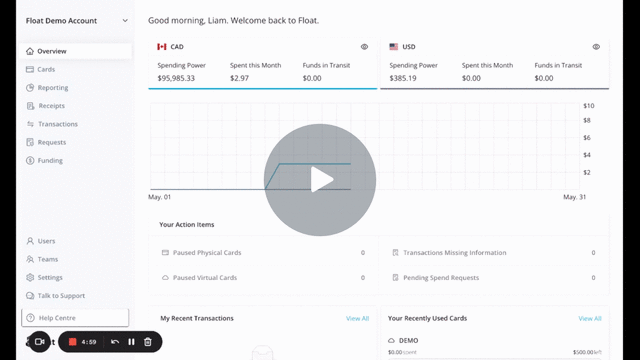Businesses are constantly evolving, and that sometimes includes removing former employees from your Float account. Not to worry—Float makes it simple to manage and remove users. Administrators can follow the steps below to easily delete past employees from your account.
Please Note: Users imported from your HRIS integration will need to be deactivated on your HRIS system to be removed from Float.
How to Delete a User:
- Head to the 'Users' page in Float by navigating from the sidebar on the Float home page, or click the link here to be sent to this page: https://app.floatfinancial.com/users
- Find the user you wish to make changes to using the search bar at the top of the page!
- Click 'Delete' under the 'Actions' Column at the far right of the page (you may need to scroll to see it)
- Select the user you wish to merge all account data with. This will preserve the transaction history from both physical and virtual cards; however, only the virtual card details will be transferred. The physical card will be cancelled.
Deleting Users Apart of Approval and Review Policies
Deleting users that have a role as an Approver or Reviewer in Approval and Review policies will instantly remove them from the approval or review workflow. We highly recommend confirming that your policies are updated to reflect these changes.
Requests that have already been initiated and are pending approval by the deleted user will be reassigned to someone else for approval.
What happens to a user's Transactions and Transaction Reviews when they are deleted?
When a user is deleted, their historic transactions and active virtual cards will be merged under the user selected by the Administator. Their transactions will no longer require review and the review status will be "cancelled".
Can I Delete my own Account?
Users are unable to delete their own accounts. If you would like to be off-boarded from Float, please reach to an administrator to complete the steps above.
If you are the Primary Admin for your Float account and will be leaving the company and/or want to transfer the ownership of the Float account to another user, please follow the steps outlined in this article: Updating the Primary Admin of your Float Account
All account deletions are final and can not be undone.